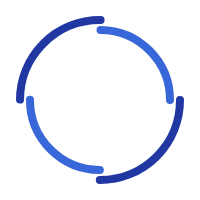-
-
Services +
-
Services
-
Data Services +
-
Microsoft Platforms +
-
Microsoft Platforms
- MS Dynamics 365
-
-
Web Development +
-
Web Developemt
- ASP .Net Developemt
- .Net Core Developemt
- Rest API(C#) Developemt
-
-
Database Development +
-
Database Developemt
- MS SQL Developemt
- SSRS Developemt
- SSIS Developemt
- Power BI Developemt
- PowerApps Developemt
-
-
Mobile App Developemt +
-
Mobile App Developemt
- Android Developemt
- Ios Developemt
- Ionic Developemt
-
-
Product Engineering +
-
Product Engineering
- Product Developemt
- Product Maintenance
-
-
Software Testing & QA Services +
-
Software Testing & QA Service
- On Demand Testing
- Manual Testing
- Automated Testing Management
- Web Application Testing
- Mobile Application Testing
- API Testing
- Perfomance Testing
-
-
Cloud & DevOps Developemt +
-
Front End Development +
-
Front End Development
- UI/UX Developemt
- HTML CSS Developemt
- Javascript Developemt
- Angular Developemt
-
-
Consulting Services +
-
-
Company +
-
Company
-
About Us
Innovating IT Solutions Together
-
Our Team
Experts in Technology Excellence
-
Worklife
Culture of Collaboration
-
Testimonial
Clients Speak Volumes
-
Hire Team
Top Talent for Your Needs
-
IT Staff Augmentation
Scalable IT Workforce Solutions
-
Technical Due Diligence
Comprehensive Tech Assessments
-
FAQs
Your Questions Answered
-
Clutch
Verified Client Reviews
-
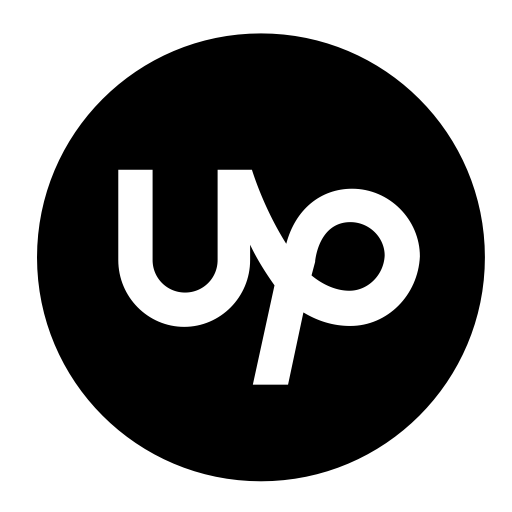
Upwork
Trusted Freelance Experts
-
-
Industry +
-
Resources +
- Career
- Contact Us
-
Let's Make it Great!

ASP .NET

MS SQL

C# REST API

.NET Core

Power BI

Azure

SSRS

SSIS
PowerApps

Power Automate

Ionic

Android

HTML/CSS

Angular JS

JavaScript

IOS
DevOps AWS
Infrastructure Automation
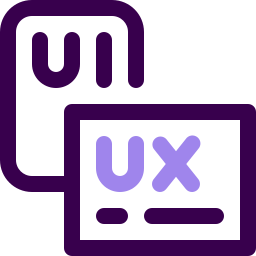
UI/UX

Software Testing & QA

ASP .Net

MS SQL

C# REST API

.Net Core

Power BI

Azure

SSRS

SSIS
PowerApps

Power Automate

Ionic

Android

HTML/CSS

Angular JS

JavaScript

IOS
DevOps AWS
Infrastructure Automation
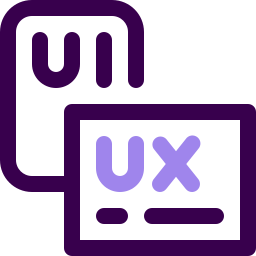
UI/UX

Software Testing & QA