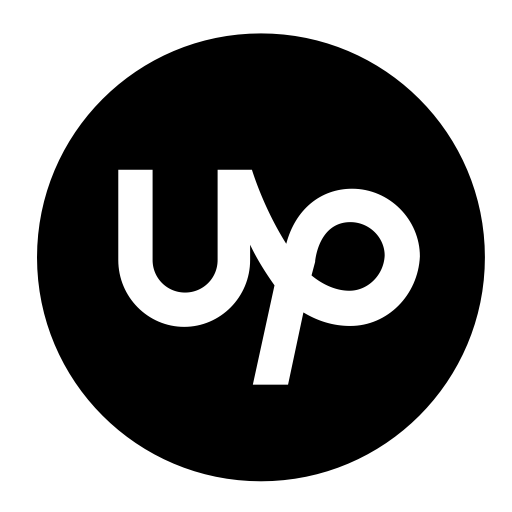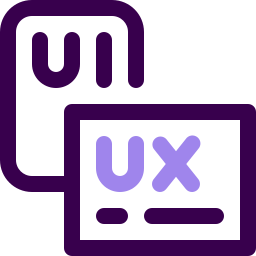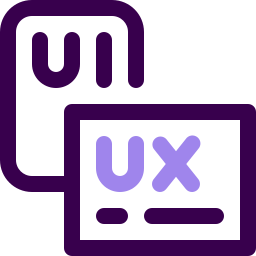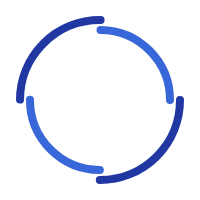Top 10 Power BI Features Every Business Should Use in 2025
In the fast-paced, data-driven world of 2025, businesses face pressure to make quick, informed decisions. Microsoft Power BI is a top business intelligence software that helps organizations turn raw data into useful insights. It offers powerful features that assist both small startups and large enterprises in improving data visualization, business analytics, and strategic growth. Companies need strong tools to convert data into actionable insights, and understanding Power BI features can significantly boost decision-making processes.
This software has become vital for interactive data visualization, real-time analytics, and reporting, making it a popular choice across various industries. Its user-friendly interface and seamless integration further enhance its appeal. Power BI stands out as a leading solution in the business intelligence landscape, helping organizations stay competitive in today’s digital age.
Through Power BI's capabilities, businesses can unlock the full potential of their data. This blog will focus on how organizations can leverage Power BI in 2025 to remain competitive and informed, ultimately supporting enhanced data analytics and decision-making capabilities. Understanding and using Power BI effectively is essential for success in a data-driven environment.
Why Power BI is a Must-Have for Businesses in 2025
Power BI is a leading data visualization tool that makes complex data analysis easy for all users. It integrates well with Excel and Teams, helping businesses create interactive charts, dashboards, and valuable insights. Microsoft reports that 97% of Fortune 500 companies use Power BI, showing its strength in business intelligence software. Its affordability, scalability, and AI-driven insights make it a favored choice over competitors like Tableau. This article explores the top features of Power BI, providing useful insights for small businesses and large enterprises alike. We’ll also focus on updates in Power BI 2025 to help you maximize its potential in enterprise reporting and self-service business intelligence.
Top 10 Power BI Features Every Business Should Use
1. Power Query: Streamlined Data Transformation
Power Query is a key feature of Power BI that helps users prepare data. It allows connections to over 100 data sources, including Excel, SQL Server, Salesforce, and Azure. By simplifying the ETL (Extract, Transform, Load) process, it enables users to clean, reshape, and combine data without needing advanced coding skills.
In 2025, improvements to Power Query include a more user-friendly interface with drag-and-drop features, automated data profiling, and error detection. This makes it essential for data analytics in Power BI. Users can automate tasks like data cleaning, filtering, and pivoting, which helps ensure accurate visualizations in Power BI.
Power Query reduces reliance on external tools and allows users to combine and transform data easily. It makes data preparation simple and accessible without the need for complex coding, promoting self-service business intelligence while streamlining the ETL process.
Why It Matters: For small businesses, Power Query eliminates the need for dedicated data engineers, enabling non-technical users to prepare data for Power BI dashboards. Its automation capabilities save time and reduce errors, ensuring reliable data visualization.
How to Use It: Import data from multiple sources, apply transformations like filtering or merging, and load it into Power BI for analysis.
Benefits:
Simplifies data preparation
Eliminates the need for third-party ETL tools
Automates repetitive data transformation tasks
Connects with hundreds of data sources (SQL Server, Excel, Web, etc.)
2. Interactive Dashboards: Real-Time Decision-Making
Power BI’s interactive dashboards are essential for real-time data visualization. They let users view key metrics, drill down into details, and interact with data using filters and slicers. The updates in 2025 make these dashboards even more customizable, incorporating dynamic visuals such as heatmaps, KPIs, and trend lines suited for different business needs.
These dashboards enable businesses to explore data in real-time, which is especially important in sectors like finance, marketing, and operations. They support drill-down capabilities for in-depth analysis and allow users to track performance metrics immediately, crucial for fast decision-making in industries like retail and logistics.
Power BI dashboards are adaptable and dynamic, providing responsive charts that help businesses identify trends and make quick adjustments. They are central to the platform, allowing users to monitor business metrics easily and access detailed reports, making them valuable for companies of all sizes.
Why It Matters: Real-time analytics empower businesses to monitor performance and respond to market changes instantly. Whether tracking sales, inventory, or customer behavior, Power BI dashboard examples for business demonstrate its versatility across industries.
How to Use It: Create dashboards with drag-and-drop visuals, add slicers for interactivity, and share them via Power BI integration with Teams for collaboration.
Benefits:
Real-time data visualization
Easy to share insights with stakeholders
Drill-through and filtering options
Connect to live streaming data
Immediate visibility of operational KPIs
Instant alerts for anomalies or threshold breaches
3. Q&A Natural Language Query: Democratizing Data Access
The Q&A feature allows users to ask questions in plain English, like “What are our top-selling products this year? ” Power BI interprets these questions and creates interactive charts or reports quickly. Enhanced in 2025 with better natural language processing, this self-service BI tool makes data available to everyone, from executives to frontline staff. Users can ask questions in simple terms and receive meaningful visual answers instantly, making data insights accessible to those without technical skills.
Why It Matters: The Q&A feature simplifies Power BI for business analytics, enabling non-technical users to extract insights without relying on IT teams. It’s particularly valuable for Power BI features for mobile access, allowing on-the-go queries.
How to Use It: Type a question into the Q&A box on a dashboard, and Power BI will generate relevant visuals or data tables.
Benefits:
Enhances self-service BI adoption
No need for technical query knowledge
Fast answers for business stakeholders
4. DAX Formulas: Advanced Analytics Made Simple
DAX (Data Analysis Expressions) is the formula language used in Power BI for creating complex calculations, such as year-over-year growth and running totals. The 2025 update brings an easier DAX query editor with features like syntax highlighting, debugging tools, and search options, which help in managing complex data models. DAX allows users to create calculated columns, measures, and custom aggregations for better insights. With its capabilities, users can build complex calculations and define relationships across different datasets. DAX offers advanced analytical tools for tasks like calculating performance over time and cumulative totals.
Why It Matters: DAX unlocks advanced Power BI features explained, enabling analysts to derive deeper Power BI insights for enterprise reporting. It’s essential for businesses handling large datasets or requiring custom metrics.
How to Use It: Use DAX to create calculated columns or measures, such as “Total Sales = SUM(Sales[Revenue])”, to enhance reports.
Benefits:
Powerful calculations
Enhances report interactivity
Supports time-based analytics (e.g., YoY, QoQ)
Creates centralized semantic models
Reduces data redundancy
Enables advanced business logic and KPIs
5. Row-Level Security (RLS): Secure Data Access
Power BI row-level security (RLS) ensures users see only data relevant to their roles, which is vital for organizations with strict compliance needs like GDPR or HIPAA. The enhanced 2025 version improves RLS by making configuration easier and using advanced encryption, allowing secure data sharing among teams and external parties. RLS restricts what users can view based on their assigned roles, ensuring sensitive data is only visible to authorized individuals. This feature is essential for maintaining data privacy and control. Overall, RLS helps businesses manage data access effectively, protecting sensitive information and supporting compliance standards. With RLS, companies can control data access at the user level, improving data governance and compliance.
Why It Matters: Power BI row-level security explained it protects sensitive data while enabling collaboration, making it a critical feature for Power BI features for enterprise reporting.
How to Use It: Define RLS rules in Power BI Desktop, assign roles to users, and publish the report to the Power BI Service for secure access.
Benefits:
Data privacy and compliance
Simplifies security management
Controls user-specific data visibility
Supports compliance and governance
Enhances data integrity and trust
6. Seamless Microsoft Ecosystem Integration
Power BI's integration with Microsoft tools like Excel, Teams, Azure, and SharePoint is a key feature. Users can import Excel spreadsheets for better analytics or share dashboards via Teams for real-time teamwork. The 2025 update improves this integration, allowing for smoother data sharing and embedded analytics.
Power BI's compatibility with these Microsoft products makes it beneficial for businesses that already use them. It allows users to bring in spreadsheets, pivot tables, and charts from Excel, which aids in a smooth transition and increases productivity. Additionally, Power BI works with Microsoft Teams, allowing for real-time collaboration, alerts, and discussions on reports or KPIs, enhancing communication across teams and speeding up decision-making. You can import Excel models directly and share reports in Teams without needing to switch platforms.
Why It Matters: For businesses already using Microsoft products, this integration reduces the learning curve and streamlines workflows, fostering a data-driven culture.
How to Use It: Import Excel data into Power BI, create a dashboard, and share it via Teams or embed it in SharePoint for team access.
Benefits:
Streamlined workflows
Leverage existing Microsoft tools and workflows
Faster onboarding and user adoption
Streamlined collaboration and sharing
7. AI-Powered Insights: Predictive Analytics at Your Fingertips
Power BI uses AI to find trends, spot unusual data, and predict future events through machine learning. It offers features like influencer analysis, decomposition trees, and smart narratives to help users gain insights from complex and unstructured data, such as social media. Power BI also includes tools for natural language queries, predictive analytics, and anomaly detection, allowing users without data science skills to get deeper insights quickly. AI is integrated with Azure Machine Learning and Cognitive Services for enhanced data analysis.
Why It Matters: These tools position Power BI as a leader in predictive analytics, offering Power BI features for data analytics that go beyond traditional reporting. It’s ideal for businesses seeking a competitive edge.
How to Use It: Enable AI visuals in Power BI Desktop, such as key influencers, to identify factors driving specific metrics.
Benefits:
Discover trends and anomalies
Get predictive forecasting
Identify hidden insights faster
Predict outcomes and trends
Use AI to make data smarter and more proactive
Use Q&A visual to ask data-related questions in natural language
8. Real-Time Data Streaming: Stay Ahead of the Curve
Real-time data streaming helps businesses monitor live data feeds such as IoT sensor data, stock prices, or website traffic. Power BI connects to these streaming sources through APIs or Azure Stream Analytics, updating dashboards as data changes. This is particularly useful for industries like finance and manufacturing that need immediate updates. Power BI supports real-time data from IoT devices, social media feeds, and more, making it essential for operations and monitoring applications. It offers automated data refresh options so dashboards remain current without manual effort. Power BI can connect with live data from SQL Server, Azure, or services like Salesforce, allowing faster decisions. It can also embed dashboards into custom applications for enterprise reporting.
Why It Matters: This feature supports real-time Power BI dashboard features, enabling industries like finance, logistics, or manufacturing to make instant decisions based on live data.
How to Use It: Set up a streaming dataset in Power BI Service, connect it to a live source, and create a dashboard for real-time monitoring.
Benefits:
Monitor live metrics and alerts
Useful in manufacturing, finance, logistics
Keeps reports up-to-date automatically
Supports both incremental and full refresh
Reduces manual update overhead
9. Mobile Access: Analytics on the Go
Power BI features for mobile access allow users to view and interact with dashboards on iOS, Android, or Windows devices. The 2025 update introduces mobile-optimized layouts, touch-friendly visuals, and offline capabilities, making it easier to connect to data anywhere. The Power BI mobile app ensures users can access reports and dashboards on the go, allowing decision-makers to act on insights anytime. The mobile-friendly interface provides access to real-time analytics, enabling executives and field teams to make decisions without being tied to their desktops. Users can stay connected with Power BI's mobile apps, view dashboards, get alerts, and interact with data from their smartphones or tablets.
Why It Matters: Mobile access enhances flexibility, allowing decision-makers to access Power BI insights during travel or fieldwork.
How to Use It: Download the Power BI mobile app, log in with your Microsoft account, and access dashboards optimized for mobile viewing.
Benefits:
Access dashboards on smartphones/tablets
Optimized for touch and small screens
Receive push notifications and alerts
Ensure decision-making doesn’t pause when you’re away from your desk
10. Custom Visuals: Tailored Data Storytelling
Power BI’s custom visuals let users create distinct charts like lollipop charts, sankey diagrams, or thematic maps for specific business needs. The 2025 Power BI Marketplace offers numerous free and paid visuals to help businesses create engaging dashboards. Users can customize visuals using tools like the Powerviz Lollipop chart or TMap visual for effective trend highlighting. While Power BI provides many default visual types, it also allows for importing or building custom visuals from the AppSource marketplace. Power BI encourages self-service business intelligence, enabling non-technical users to explore data and make reports, reducing reliance on IT teams.
Why It Matters: Custom visuals enhance Power BI data visualization, making reports more impactful for stakeholders and clients.
How to Use It: Import custom visuals from the Power BI Marketplace, customize them in Power BI Desktop, and add them to your dashboards.
Benefits:
Tailor visuals to specific needs
Enhanced storytelling through data
Maintain consistent corporate branding
Improve user engagement with storytelling visuals
Why These Power BI Features Matter
Choosing the right features in Power BI isn't just about flashy visuals it’s about aligning the tool's capabilities with business goals. When used effectively, these features empower your teams to:
Make faster, data-driven decisions
Reduce manual reporting time
Increase cross-functional collaboration
Improve data accuracy and security
With constant innovation and tight integration with Microsoft 365 and Azure, Power BI continues to be a smart investment for organizations looking to scale their data capabilities.
Power BI Pros and Cons
While Power BI is a powerhouse, it’s important to weigh its strengths and limitations:
Pros:
User-friendly interface for self-service BI.
Cost-effective compared to competitors like Tableau.
Seamless Microsoft ecosystem integration.
Robust AI-powered insights and real-time analytics.
Cons:
Performance may lag with extremely large datasets (e.g., over 20,000 rows).
Advanced features, like embedded analytics, require paid licenses.
Steeper learning curve for DAX formulas compared to basic features.
Power BI vs. Tableau: What Makes Power BI Better?
When comparing Power BI vs. Tableau, Power BI shines in several areas:
Affordability: Power BI’s pricing is more accessible, especially for small businesses.
Integration: Seamless connectivity with Excel and Teams gives it an edge for Microsoft users.
Ease of Use: Self-service BI features like Q&A make Power BI more beginner-friendly.
AI Capabilities: Power BI’s predictive analytics and anomaly detection outperform Tableau in AI-driven insights.
However, Tableau may excel in advanced visualizations for niche use cases. For most businesses, Power BI’s balance of cost, usability, and features makes it the preferred choice.
How to Use Power BI Features in Dashboards
To create impactful Power BI dashboards:
Import Data: Use Power Query to connect and clean data from multiple sources.
Design Visuals: Add interactive charts, slicers, and custom visuals for dynamic insights.
Leverage AI: Use AI-powered insights to uncover trends or forecast outcomes.
Secure Data: Apply row-level security to control access.
Share Insights: Publish dashboards to the Power BI Service and share via Teams or mobile access.
Train Teams: Invest in training to ensure employees can maximize Power BI features for data analytics.
Power BI Features for Small Businesses
For small businesses, Power BI offers cost-effective solutions:
Power Query simplifies data preparation without needing a data scientist.
Interactive dashboards provide affordable, real-time insights.
Mobile access ensures flexibility for small teams.
Integration with Excel leverages existing tools, reducing costs.
By adopting these best Power BI features for small businesses, startups can compete with larger enterprises without breaking the bank.
Power BI Features for Enterprise Reporting
Large organizations benefit from:
Row-level security for compliance and data governance.
Real-time data streaming for mission-critical operations.
Embedded analytics for integrating Power BI into custom apps.
AI-powered insights for strategic forecasting and decision-making.
These features make Power BI a go-to for Power BI features for enterprise reporting, ensuring scalability and security.
How MagnusMinds Helps You Get the Most Out of Power BI
At MagnusMinds IT Solution, we help businesses unlock the full potential of Power BI. Our experts assist with custom dashboard development, data modeling, DAX optimization, and deployment. We ensure your organization gains real-time visibility into important metrics for smarter, faster decision-making.
Tailored Power BI implementations
Integration with existing systems
Training and support for teams
Scalable and secure BI solutions
Hire Power BI Developer from MagnusMinds to turn raw data into actionable business insights.
Conclusion:
Power BI offers valuable features like Power Query, interactive dashboards, AI-powered insights, and row-level security, benefiting businesses of all sizes. These tools can turn raw data into insights, promoting efficiency, collaboration, and growth. The 2025 updates ensure businesses can keep up with advances in analytics, mobile access, and integration with Excel and Teams. There are 10 essential features that can enhance business analytics, making Power BI a key partner for data needs.
To start using Power BI 2025, consider a free trial on Microsoft Power BI. For tailored support, think about partnering with a Microsoft Solutions Partner to maximize your investment. Power BI provides comprehensive business intelligence capabilities, allowing businesses to use data visualization tools effectively. The top 10 Power BI features help organizations transform data into actionable insights, driving efficiency and better decision-making.
To fully leverage Power BI for analytics, explore these features and consider custom implementation and training options. Power BI stands out as a complete platform for business intelligence in a competitive landscape. With low-code capabilities, AI features, and strong analytics, it enables all users to benefit from their data, fostering innovation and success in the data-driven environment of 2025.
FAQs
Which Power BI feature is best?
The Q&A natural language query and interactive dashboards are top picks for their accessibility and real-time insights, but the best feature depends on your business needs.
What are Power BI’s core features?
Core features include Power Query, DAX formulas, interactive dashboards, real-time streaming, AI-powered insights, and row-level security.
What is Power BI used for?
Power BI is used for data visualization, business analytics, real-time reporting, and creating interactive charts to drive data-driven decisions.
Can Power BI integrate with Excel?
Yes, Power BI seamlessly imports Excel data and enhances it with advanced analytics, making it a favorite for Microsoft users.
What makes Power BI better than Tableau?
Power BI’s affordability, Microsoft ecosystem integration, and AI-powered insights make it more accessible and versatile for most businesses.
How to use Power BI features in dashboards?
Import data with Power Query, create interactive charts, apply DAX formulas, and share via Teams or mobile access for dynamic, secure dashboards.